Personal Settings
First, personalize your CRM account by changing language and time zone. Also, add your personalized signature to be used for business emails sent via Nonprofit Vertical CRM.
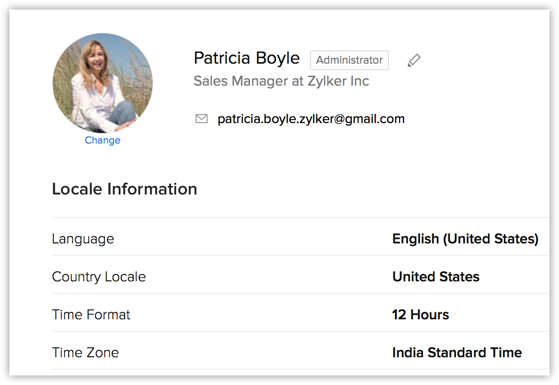
Related Articles
Managing CRM Account Settings
Once you sign up for Nonprofit Vertical CRM and have your own account, you can personalize your CRM account. By default, the mandatory information provided by you at the time of sign up, is automatically updated. After logging in, you can change ...How can I add a logo to my signature?
You can add a logo/image in your signature by following the steps given below: To add an image/logo to your signature: 1. Click Setup > Personal Settings > Signature. 2. In the Signature page, enter your signature details. 3. Click on the Insert ...Setting Up Nonprofit Vertical CRM
Setting up Nonprofit Vertical CRM for your Organization The Setup page in Nonprofit Vertical CRM helps you configure all settings necessary to get your CRM up and running. Be it personalization, automation or third-party integrations, you can ...Organization Settings
There are certain organization specific details, which help differentiate one organization from another. Nonprofit Vertical CRM recommends Users with Administrator's privilege customize these company specific details, so that all users under an ...Tab Settings
Tabs represent the different modules that are offered in the Nonprofit Vertical CRM. There are 18 modules, each representing a set of functions. You can customize the Nonprofit Vertical CRM user interface according to your organization-wide process. ...