DonorSignals - An Overview
Gone are the days when donors, volunteers, and other constituents communicated with your nonprofit brand through relationship managers only. Now constituents have multiple channels by which they communicate with your organization. From visiting your website to filling up surveys, from raising support tickets to posting on Twitter and Facebook, constituents might get in touch with several people from various places in your organization. As a relationship manager, it is very hard for you to stay on top of all these channels. DonorSignals in Nonprofit Vertical CRM keeps you informed in real-time about your constituents' interaction with your brand across multiple channels.
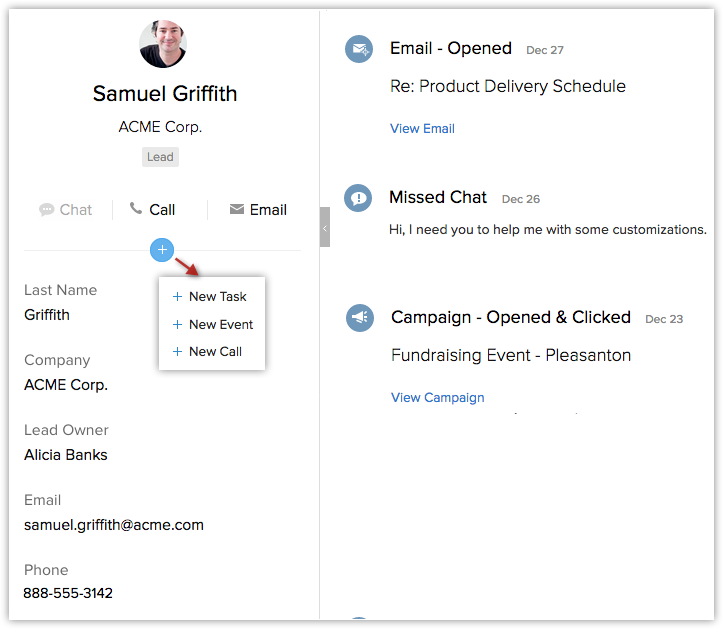
The DonorSignals feature in Nonprofit Vertical CRM provides real-time notifications from your leads, contacts, or potential constituents. You can keep track of all these interactions across various channels and follow-up with them from one central place, your Nonprofit Vertical CRM account. DonorSignals improve timely communication and enable you to follow-up with your leads and contacts no matter the channel.
For example, consider that you have a lead with whom you have scheduled a donor meeting next week. The lead is visiting your website to know more about your mission and services. With DonorSignals, you will receive notification as soon as the lead visits your organization's website. You can identify the web pages accessed by your lead, the time spent, and the information your lead is interested in. These details will help you prepare materials for the meeting that are most relevant to that prospect.
Availability
![]()
Profile Permission Required: All users will be able to view the notifications and modify the DonorSignal settings.
Only if an integration is enabled, the related SalesSignals can be received. Users with Administrator Profile can set up the various integrations.
The following table lists the types of DonorSignals displayed in Nonprofit Vertical CRM and when they will be displayed.
SalesSignalsfor | Displayed when |
Incoming Email | Mails are received from leads, contacts, or potential customers. |
Email Insights | A lead, contact, or potential customer opens an email sent from CRM, clicks a link in the email, or when the email has bounced. The status of the email can be "Opened", "Clicked", or "Bounced". |
Call | Missed calls are received from leads, contacts, or potential customers. |
Survey | Survey responses are received from leads, contacts, or potential customers. |
Campaign | A lead, contact, or potential customer opens an email sent from an email campaign, clicks a link in the email, or when the email has bounced. The email status can be "Opened", "Clicked", or "Bounced". |
SalesIQ | You receive missed chats from leads, contacts, or potential customers. |
Desk | New support tickets, comments, or responses are received from leads, contacts, potential customers, or customers. You will also receive DonorSignals notifications for support tickets that are overdue or escalated or when a new rating is provided by a customer for a support personnel. |
The DonorSignals notifications are displayed when you click the Notifications icon (![]() ) on the top-right corner of the Nonprofit Vertical CRM home page. You can identify the DonorSignals type based on the icon displayed below the lead or contact's name and view them. You can receive and view SalesSignals notifications only if they are configured in Nonprofit Vertical CRM.
) on the top-right corner of the Nonprofit Vertical CRM home page. You can identify the DonorSignals type based on the icon displayed below the lead or contact's name and view them. You can receive and view SalesSignals notifications only if they are configured in Nonprofit Vertical CRM.
Related Articles
Gamescope - An Overview
Gone are the times when you have to wait for the weekend to have some fun! Nonprofit Vertical CRM's inbuilt Gamescope feature is guaranteed to make your work day a lot more interesting and memorable than usual. Gamescope is designed with the sole aim ...Overview of Social in Nonprofit Vertical CRM
Before you actually start marketing to donors, the first important rule is to get to know your prospects well: what interests them, what kind of service they are looking for, etc. Today, one of the best ways to understand this is by following and ...Working with Subscriptions
New Subscription Here’s how you create a new subscription for a customer. Go to the Customers tab and select the customer for whom a new subscription needs to be created and click the New Subscription button on the top-right corner. Choose the ...Getting Started With Survey
Nonprofit Vertical Survey provides a user-friendly interface for creating customized surveys to help you start gathering customer feedback right away. Here is a brief video overview about getting started with survey: There are three ways to create ...Social Profiles
Social media integration with Nonprofit Vertical CRM gives you context to your interaction with constituents. Following are the two ways in which you can make use of Social CRM. Personal social media interaction via social profile integration ...
