Managing Subscriptions
Manage subscriptions :
While canceling a subscription, a cancellation reason will be prompted in the screen by default.

Let your customers give you their feedback on cancellations. Configure your best possible reasons or let them type in their own words how they feel about your product. You can also choose to make this option mandatory while canceling subscriptions through the portal.
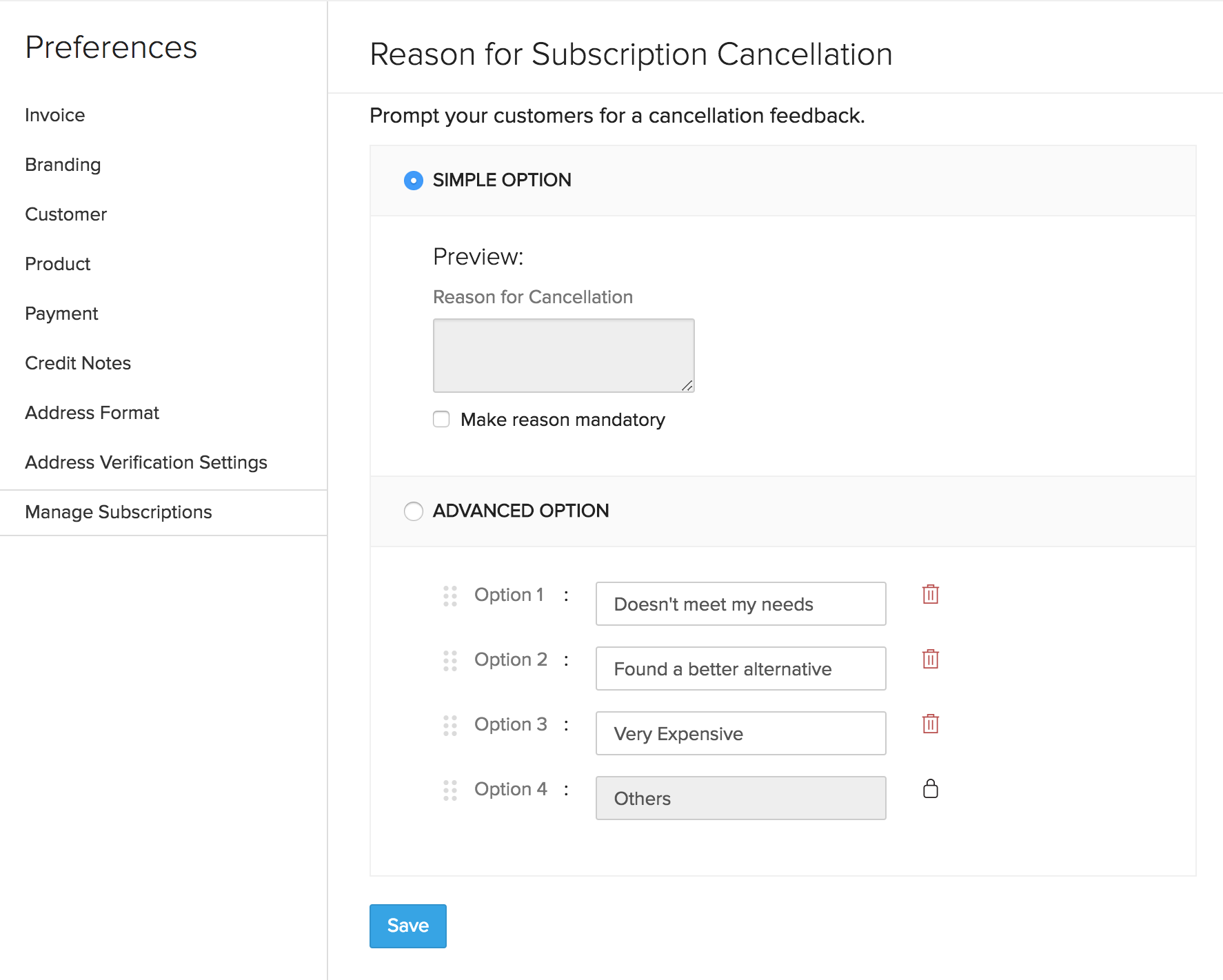
Related Articles
Implementing Subscriptions
Implementation Guide The implementation guide helps you to quickly get started integrating Nonprofit Vertical Subscriptions with your application. You can start using Nonprofit Vertical Subscriptions in three simple steps. 1) Add a plan 2) Integrate ...Working with Subscriptions
New Subscription Here’s how you create a new subscription for a customer. Go to the Customers tab and select the customer for whom a new subscription needs to be created and click the New Subscription button on the top-right corner. Choose the ...Managing Documents
How Can I... Upload Documents Create Files Delete Files Availability Profile Permission Required: View, Create, Modify and Delete Document Folder permissions in the user's profile. Upload Documents Upload presentations, spreadsheets, PDFs, etc. ...Managing Autoresponders
Autoresponders are the solution to send automated replies and follow-up emails to the prospects and customers. Once you receive a response from the lead or contact, you have to manually exclude the contacts from the mailing list. See ...Managing CRM Account Settings
Once you sign up for Nonprofit Vertical CRM and have your own account, you can personalize your CRM account. By default, the mandatory information provided by you at the time of sign up, is automatically updated. After logging in, you can change ...