Gamescope - An Overview
Gone are the times when you have to wait for the weekend to have some fun! Nonprofit Vertical CRM's inbuilt Gamescope feature is guaranteed to make your work day a lot more interesting and memorable than usual. Gamescope is designed with the sole aim of making sales more fun and exciting for your sales teams. This is achieved in two ways - by letting fundraisers compete with one another and also with oneself.
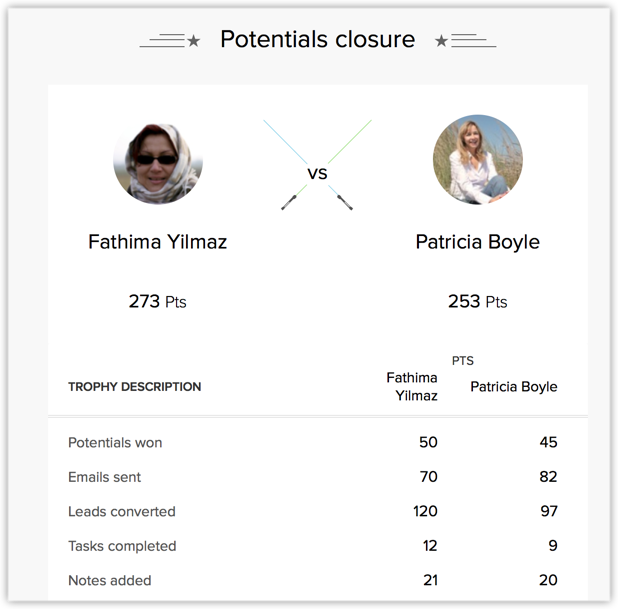
- Compete with one another: Games based on sales activities are conducted among individuals or groups in order to promote healthy competition between them. As they complete a specified set of activities, participants of a game win multiple "trophies", each of which carries a certain number of points. The player or group with the maximum points at the end of a game wins.
- Compete with oneself: In order to encourage individuals to push themselves to perform better, a development officer can set specific targets or goals for their sales reps to meet. Every time this goal is met, a user wins a "badge". One need not be a part of a game to win a badge.
Related Articles
Using Gamescope
Create a Game Games are created once the trophies have been configured. To create a new game Click the Gamescope icon. [] In the Gamescope page, click New Game. In the Create Game page do the following: Choose Game Type - Choose ...Configure Gamescope Settings
Configure Gamescope Settings Gamescope runs on trophies and badges. It is important to configure the right trophies and badges before you start a game. Availability Permission Required: Admins with Modules Customization profile permission can set up ...Overview of Social in Nonprofit Vertical CRM
Before you actually start marketing to donors, the first important rule is to get to know your prospects well: what interests them, what kind of service they are looking for, etc. Today, one of the best ways to understand this is by following and ...Setting Up Nonprofit Vertical CRM
Setting up Nonprofit Vertical CRM for your Organization The Setup page in Nonprofit Vertical CRM helps you configure all settings necessary to get your CRM up and running. Be it personalization, automation or third-party integrations, you can ...DonorSignals - An Overview
Gone are the days when donors, volunteers, and other constituents communicated with your nonprofit brand through relationship managers only. Now constituents have multiple channels by which they communicate with your organization. From visiting your ...