Business Hours
Various teams in your organization may work at different business hours and work in shifts based in different time zones. Define your business hours that will be helpful in assigning cases to individuals using the case escalations rules.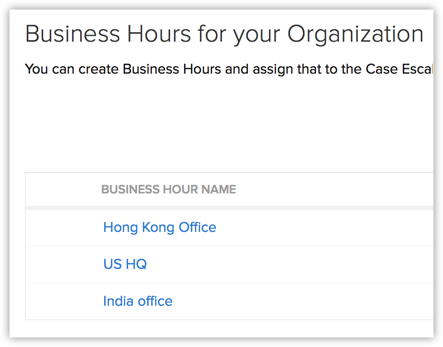
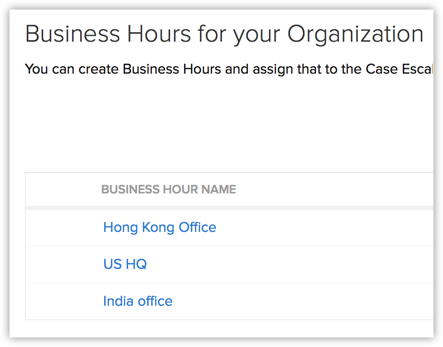
Related Articles
Setting Up Nonprofit Vertical CRM
Setting up Nonprofit Vertical CRM for your Organization The Setup page in Nonprofit Vertical CRM helps you configure all settings necessary to get your CRM up and running. Be it personalization, automation or third-party integrations, you can ...Personal Settings
First, personalize your CRM account by changing language and time zone. Also, add your personalized signature to be used for business emails sent via Nonprofit Vertical CRM.How can I add a logo to my signature?
You can add a logo/image in your signature by following the steps given below: To add an image/logo to your signature: 1. Click Setup > Personal Settings > Signature. 2. In the Signature page, enter your signature details. 3. Click on the Insert ...Setting up Fiscal Year
The fiscal year setting helps organizations to configure their fiscal cycle based on the selected start month. Once the fiscal start month is selected, fiscal quarters are automatically rolled up. By default, Nonprofit Vertical CRM's fiscal start ...Managing CRM Account Settings
Once you sign up for Nonprofit Vertical CRM and have your own account, you can personalize your CRM account. By default, the mandatory information provided by you at the time of sign up, is automatically updated. After logging in, you can change ...